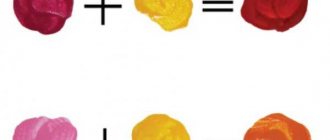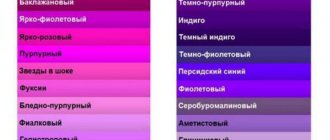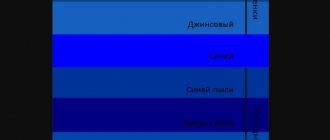Examples of portraits with perfect flesh color. Photos of these paintings
In the history of Russian painting there were many artists who painted portraits beautifully.
Rokotov, Levitsky, Bryullov... Take a reproduction of the portraits of any of these painters and look carefully. With what skill they managed to convey the most complex bodily shades! Here, for example, is a portrait of Maria Lopukhina by V. L. Borovikovsky. What a wonderful complexion this woman has and how skillfully the freshness and youth of her skin is conveyed! Try to unravel the artist's secret. What paints did he use to achieve this result, do you think? The best way to try to figure out the secret of the great master of painting is to sit at an easel with a palette and brush in your hands.
Method 2:Skin tones 1Skin tones 2
All experienced human artists are increasingly showing an avid interest in creating realistic skin tones. Over time, you will create your own matching color combinations, but a little help in understanding the proper ways to mix colors will help you get started.
Applying base colors
Step 1
Let's work with the base skin tones. First, fill the head with any color using a hard round brush. I used blue color. Then go to Image – Adjustments – Hue / Saturation (Image – Correction – Hue / Saturation).
Adjust Hue , Saturation or Lightness to change the head color to brown. In my case, I only needed to set the Hue to -180.
Step 2
Mix the layers with the base and sketch, setting the latter's blending mode to Overlay . Opacity to 33%.
Color combinations
Flesh color when painting with watercolors
With watercolors things are simpler, but sometimes it may seem that the material is more difficult to work with than oil. An alternative to white when working with watercolors is a paper background that will show through the strokes.
Yellows: Yellow ocher is a wonderful old color that has been used as a pigment since the beginning of human history. Reds: Cadmium red light is ideal for complexions, while alizarin crimson works well for dark skin tones. Examine the reds you see in your lips; Try to determine if you see orange-red or red violets, and then experiment! Blues: Ultramarine Blue is a warm blue that works well to offset the dull shine of reds and yellows. When you mix blue, the result is natural skin color. Titanium White: This is the perfect white color. The old masters used lead white, but you should avoid it due to its toxicity. For lighter skin types, you can start by adding a small amount of cadmium red to yellow ocher until you have a bright orange color.
The order of color composition:
- Take a plastic palette and put a few drops of water on it.
- Use the tip of a soft squirrel brush to smear red watercolor.
- Mixing a small amount of red with water results in a faint pink tint.
- After receiving the mixture, add a little yellow.
The consistency is ready to start painting the portrait.
How to make skin color with gouache?
Check the orange color against the skin tone you are drawing and change it if it needs to be more red or yellow. Add white until you have a color similar to what you see on the inside of your arm or bottom of your cheek. Your mixture will be close to what you want, but the color will be very bright, like stage makeup. Add just a touch of ultramarine blue until you have something more natural.
Flesh color when painting with watercolors
For darker skin tones, start the same way, testing the orange against the skin tone you're drawing to see if it leans toward red or yellow. Then, instead of adding white at this point, add ultramarine blue until you have a color close to the skin tone value you are looking for. Finally, add white to lighten the color and make it more natural.
One of the recipes for mixing flesh color
The following combination of colors is present in the theoretical works of contemporary artists.
- Mix 6 parts yellow paint with 1 part red paint, stir until smooth yellow-orange consistency.
- Add ½ part blue. After manipulation, a red-brown tint will appear.
- Add white dye to the resulting mixture. The proportion is not universal - the amount is directly proportional to the desired color: dark or light.
Did you know that you can create beautiful skin tones with just a pot of watercolor paint? In fact, it's easy for first graders! Once you know how to mix watercolors, there is no limit to color mixing! Check it out and then keep reading to learn more about the tutorial. It's just nice to have little wells to hold different colors. . Gather the kids together and read The Colors of Us by Karen Katz. This is a great introduction to the concept of skin tones. If you're not familiar with the book, here's a quick summary: A little girl gets ready to paint a portrait with plain brown paint.
Smoothing the skin
Step 1
Now the girl in the picture becomes more similar to her original photo. We continue to mix colors and create smooth transitions using a soft round brush. Eyedropper Tool ( I ) (Pipette) select adjacent colors and carefully mix so that there are no sharp transitions between shades. Adjust the Opacity of the brush to get a better and smoother result.
Step 2
Some areas still have rough brush strokes, let's fix that. Create a new layer with the blending mode Hard Light (Hard light) and fill the skin with a solid color.
How to get flesh color?
Let's say you decide to paint an oil painting. What paints do you need to have on hand to get the color of human skin from them? Firstly, you need to stock up on whitewash, but you will need to delicately mix other paints in small portions. The healthy color of human skin is always a gentle warm shade, because our entire skin is penetrated by a tiny network of blood vessels. To experiment, take a sheet of white paper, apply it to the face of the palest young lady, and you will see how strikingly different even the lightest flesh color is from the lifeless white color of a paper sheet.
So, white paints must necessarily be accompanied by such paints as ocher, cadmium yellow, cadmium red and, perhaps, sienna or umber may also be useful
But the latest paints can only be used when applying shadows and very carefully. Squeeze a little white from a tube onto the palette, dilute it with a solvent and mix in a little ocher, red and yellow.
In this case, more ocher should be used, and, naturally, less other colors.
Oil paints, watercolors or gouache
In this case, slightly different tones are used. It is possible to make a flesh color with watercolor or gouache by combining red and yellow, to which a little blue is added. Mixing ratio for European leather is 48:48:18.
Next, the resulting paint, similar to brown, is lightened with white. Naturally, you need to knead it not on a sheet of paper, but on a palette. Before each dip into new paint, the brush should be rinsed.
You can also get skin color from watercolors and gouache by mixing pink, white and orange. We described this method in the previous subsection.
There is a third way. If in the case of oil paints the use of white when drawing people is a prerequisite, then in the case of watercolors you can use only three tones: red, yellow and a small amount of blue. They are simply diluted a little thinner with water. White will be replaced by paper, which will show through the color. In this case, the skin will turn out even more natural.
When working with oil paints, ocher (there should be a little more of it), yellow and red cadmium is mixed to obtain a flesh-colored paint. When applying shadows, brown-orange sienna or umber is added to them. But white is also always taken as a basis.
Camera color profile
Each camera has its own color profile, which it apparently attaches to a RAW file or applies to a JPG if you shoot in JPG. When you open a RAW file in a RAW converter, it applies a profile to the data and you see the photo the way the camera developers intended.
That’s why we talk about “Canon color rendering”, that it is warm, and “Sony / Nikon is blue”, etc., although in essence we have a raw array of data that can be colored in any way, regardless of the camera model, if applied to it different color profile, it is available in the tab
The white balance (5150K) and the settings in the Adobe Camera Raw RAW converter are the same. The lighting is slightly different, but the flash is the same - a Profoto A1 in front and two Profoto D2s in the back, as far as I remember. In the Camera Calibration tab, both images had an Adobe Standard profile.
In my opinion, it is obvious that the FUJI GFX 50s is closer to the truth in terms of skin color. Although until I put the FUJI photo next to the Canon photo, I really liked the Canon photo
And note that the whites of the eyes are white in both cases, indicating correct white balance
Attention, a question for the curious: if you change the service information so that ACR thinks that a picture from Canon is a picture from a FUJI gfx 50s, then what will change?